What is Microsoft Forms?
Microsoft Forms is an online tool that enables you to create simple surveys, quizzes, and polls. Collect participant responses to visualise and analyse the data you need to run your business, in-real time. Forms is part of the Microsoft 365 family and is accessible via desktop, mobile and web devices, and all browsers.
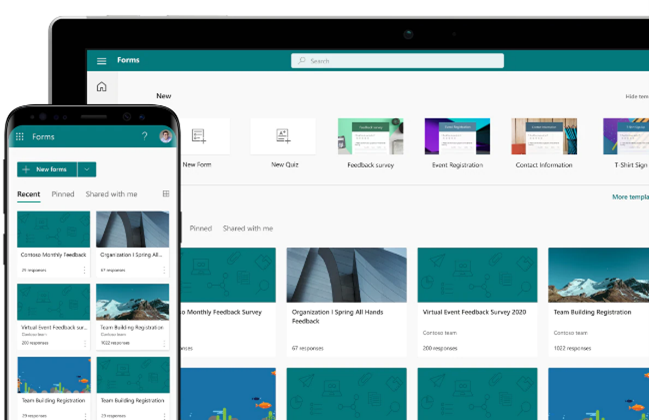
Sign into Microsoft Forms
1. To get started with Forms, navigate to http://office.com/signin
2. Sign in with your Microsoft work account details.
3. On the Microsoft 365 home page, select the app launcher at the top of the browser window.
4. Select Forms.
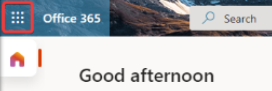
Note: If you don’t see the Forms option, you may need to select All Apps or Explore all your apps to find it.
5. You are now ready to create a new form and start collecting data to make smarter, faster decisions.
What are the benefits?
Microsoft Forms empowers organisations to quickly collect and analyse data using different formats for different scenarios. Forms can be easily shared via URL, QR code, and email. Invite participants to respond to your forms using a web browser or mobile device, providing an accessible and convenient experience for everyone. Forms offers built-in analytics to evaluate participant responses as they’re submitted.
Create a new form
You can learn how to create a new form by reading our Tech Tip Create a New Form in Microsoft Forms.