Modern Office Update: Q3 2021
In this Modern Office Update, we take a look at the suite of collaboration and productivity tools available in Microsoft Teams available now, as well as those coming in Q4 2021. 365 Architechs have compiled this selection of the top feature updates and releases to help you work smarter, not harder. These feature updates are organised in their respective areas, including Chat, Call, Meet, and Work. You can download the Microsoft Teams Product Guide here to learn how you can facilitate end-to-end teamwork with one centralised platform.
What is available in Microsoft Teams now?
Chat
Updated Microsoft Teams Meeting Participant Chat Access
Microsoft Teams has launched new updates to provide more secure meeting experiences for users. Now, people who are added to a meeting via a meeting link and not added to the original meeting invite will no longer have access to chats, files, notes, and other meeting content after the meeting ends. These updates provide an extra layer of protection as only the intended participants have access to meeting-specific resources, facilitating a more contained meeting environment and improved information management. Learn more about Meeting Participant Chat
Reply to a Specific Chat Message in Microsoft Teams
Microsoft Teams provides rich chat functionality enabling users to communicate one-on-one in a group within private chats as well as have chat conversations within an active meeting. Microsoft Teams is consistently building on existing functionality to provide more streamlined communication experiences for one-on-one, group and meeting chats. The ability to reply to a specific message within a chat is an enhanced feature now available for users that helps better maintain the context of an ongoing conversation. Learn more about Chat
Call
Live Transcription for Microsoft Teams Calls
Live transcripts in meetings provide another way to follow along with what has been said and who said it. This new transcription feature will capture the text version of your call and automatically save it for later use, providing convenience and accessibility for users who may have missed the meeting, those who have trouble following audio conversations as well as those who need to revisit key points. Learn more about Live Transcription
Transfer Calls between Devices
Users can now seamlessly transfer calls between desktop and mobile devices. For example, while you are in an active call on your desktop device, you can open the Microsoft Teams app on your mobile to join the call on that device. You can then leave the call on your desktop and continue on your mobile. To enable this feature, users will need to be logged in to the same account on both devices. Learn more about Transferring Calls
Meet
Auto Recording in Microsoft Teams Meetings
The ability to record a meeting in Microsoft Teams has been available to users for some time now, however, an extension to this feature is currently rolling out. Meeting organisers can now select the “record automatically” option when creating a meeting. This feature is available in Meeting Options when creating one-off or recurring meetings. Once the first participant joins the meeting, the recording will automatically start. Learn more about Auto Recording
Spotlight Multiple Users in Microsoft Teams Meetings
Microsoft Teams meeting organisers and presenters can now spotlight up to 7 participants simultaneously in a meeting. Spotlighting a video is like pinning it for everyone in the meeting. If you’re an organiser or a presenter, you can choose a participant’s video, including your own, to be highlighted as the main video that others see. This spotlight feature essentially locks the video feed of the chosen participant/s. Learn more about Spotlighting Users
Work
Safe Links Protection in Microsoft Teams
The power of Safe Links will now be available to mitigate URL-based attacks by protecting users from malicious links sent via Microsoft Teams. This security feature can also prevent phishing attacks from occurring. It is important to note that your IT admin will need to configure and enable the Safe Links protection policy. Learn more about Safe Links
Updated Whiteboard in Microsoft Teams
Whiteboard in Microsoft Teams has been rebuilt and enhanced to provide a more intuitive and collaborative digital workspace. New features include over 40 customisable templates to suit a range of modern office scenarios, the ability to insert documents such as PowerPoint presentations and more pen and highlighter colours to annotate ideas and ideate with others. When collaborating in Whiteboard, users can also now use additional content types such as shapes, images, notes grid, and stickers. Whiteboard is accessible in Microsoft Teams on desktop, web, and mobile devices. Try using Whiteboard in your next Microsoft Teams meeting to drive better collaborative brainstorming sessions. Learn more about Collaboration
What is coming to Microsoft teams in Q4 2021?
Chat
Fluid Components in Microsoft Teams Chat
Co-authoring and creating content with others in Microsoft Teams will soon be even easier and more efficient. Fluid components are coming to Microsoft Teams chat, enabling users to send a message with a table, action items or a list that can be edited by everyone in that conversation. This feature combines content and conversations to create more unified and inclusive experiences whilst ensuring working content is always up to date. Learn more about Fluid Components in Chat
Suggested Replies in Microsoft Teams Chat
A new intelligent feature coming to Microsoft Teams chat will provide users with recommended responses based on the context of their conversation. Suggested replies in chat will enable users to communicate more efficiently, especially when replying to messages that require a quick or simple response. Learn more about Suggested Replies
Call
Spam Call Notifications in Microsoft Teams
A new feature is coming soon to Microsoft Teams to provide a more secure calling experience for users. This new protection feature will provide a more secure calling experience for users by automatically evaluating incoming calls and identifying potential spam calls. Spam call notifications will provide an additional layer of protection for users and their communication channels. Learn more about Spam Call Notifications
Meet
View Switcher in Microsoft Teams Meetings
View switcher is coming soon to Microsoft Teams to allow participants to control and easily change how they see content in a meeting. This feature button will be available at the top of the Microsoft Teams meeting bar and users will be able to choose several layouts to switch, such as Together mode, Gallery on top, Focus and Full Screen. Learn more about View Switcher
Work
Word Cloud for Polls in Teams
Soon Microsoft Teams users will be able to use word cloud data insights in meetings. When available, users can collect responses from an open text poll in a meeting and a word cloud will be generated to provide a snapshot view of the top phrases submitted by attendees. This feature has been added to the multiple-choice poll and quiz poll formats. Meeting organisers and attendees will both be able to view the word cloud poll once it has been compiled. It is important to note that responses are anonymous, so other attendees will not know who submitted which response, thus ensuring that genuine feedback is collected. Learn more about Collaboration
What is Microsoft Teams?
Microsoft Teams is the digital teamwork hub for modern businesses, facilitating collaboration with workspace chat, audio and video conferencing, shared file storage and application integration. Teams is part of the Microsoft 365 family and is accessible via desktop, mobile and web devices.

Tim Timchur, Managing Director, 365 Architechs, is a qualified accountant, cybersecurity professional and governance and risk management expert.
- November 2, 2021