What is new?
A new feature for Outlook and OneDrive users is rolling out called “At a glance”. This feature provides just that – a quick glance of shared content within an email message. When users share Word files in an email, it will now display information such as the estimated time to read and a 3-bullet point summary of the key points.
This snapshot overview will help recipients decide how relevant the shared content is to them, without needing to open it first.
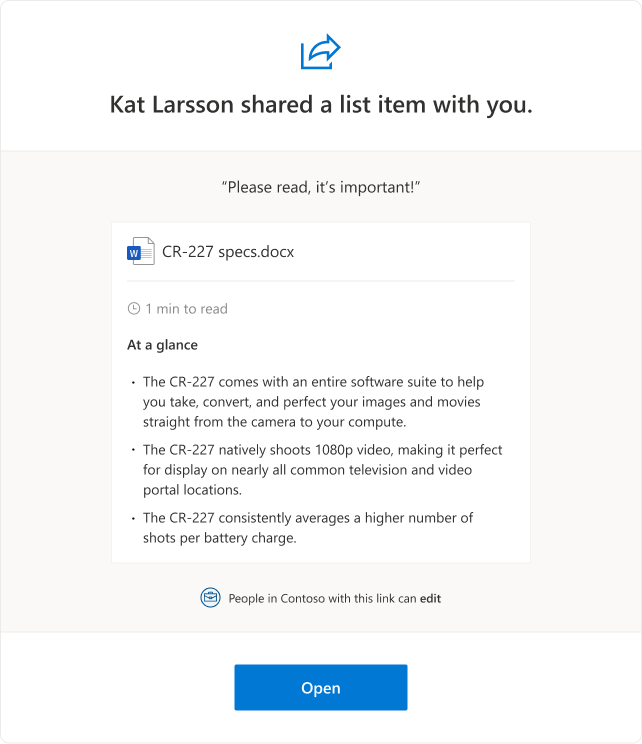
What are the benefits?
Outlook and OneDrive have recently released several new features creating tighter integration between the two platforms. These updates streamline the file sharing experience to help users work more efficiently.
The “At a glance” feature helps you reduce the time you spend in your inbox, so you can easily see what content you need to engage with and what can wait.
Suggested replies in Outlook is another intelligent feature that helps you save time. The feature suggests a OneDrive file to attach in a reply, based on the message contents.
What is OneDrive?
OneDrive is the Microsoft cloud hosting service that stores and protects files. OneDrive is part of the Office 365 product suite and is accessible via desktop, mobile and web devices.



