What is new?
Soon users will be able to share emails from Outlook to Microsoft Teams. The Share to Teams feature brings greater integration between the two platforms, enabling users to share an entire email conversation to a chat or channel in Microsoft Teams. When available, the Share to Teams option will be accessible from the simplified ribbon or the action menu from within an email.
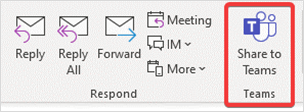
From here you will be able to choose whether to share it to a specific individual, a channel or a group chat.
You can also choose whether to include attachments or not. After the email has been shared, the recipients will receive a notification enabling them to view the email in Microsoft Teams. From here, they can start a chat conversation surrounding the email.
The email will be saved in the channel’s Files tab if it is shared in a channel conversation or in the sender’s OneDrive if it is sent in a private chat.
What are the benefits?
Share to Teams makes it easy to start a conversation around a specific email message and collaborate on the attached documents. This feature offers users a modernised communication experience by ensuring there are no reply-all emails or internal discussion accidentally shared with the wrong person. For example, you could share a client’s email with your internal team members, discuss the topic and come to an agreed consensus before responding to the email.
What is Microsoft Teams?
Microsoft Teams is the digital teamwork hub for modern businesses, facilitating collaboration with workspace chat, audio and video conferencing, shared file storage and application integration. Teams is part of the Microsoft 365 family and is accessible via desktop, mobile and web devices.
What is Outlook?
Outlook is a personal information management software system that serves foremost as an email client. Outlook is available as part of the Microsoft Office 365 suit and includes features such as calendar, task management and contact management.



