What is coming soon?
Microsoft has recently announced that webinars will be coming to Microsoft Teams later this year. Previously, users had the ability to run webinars by hosting Dynamics 365 Marketing events in Microsoft Teams.
Soon, users can set up, host and market webinars directly from the Microsoft Teams platform itself. Webinars can include users both inside and outside your organisation.
You will be able to hold interactive webinars of up to 1,000 attendees and as a result of increased remote work, Microsoft has also enabled the ability to hold view-only webinars of up to 20,000 attendees.
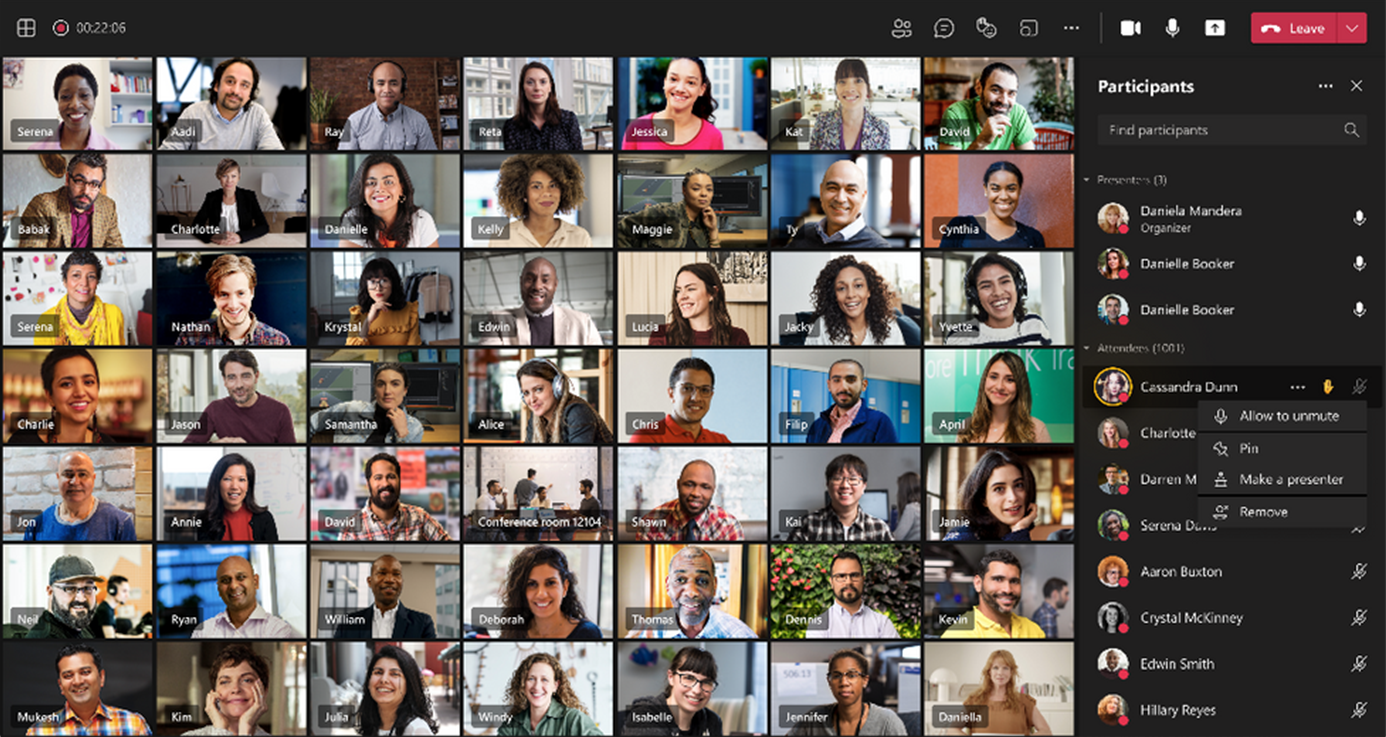
Presenters hosting interactive webinars will have the ability to disable and enable attendees audio and video as well remove them if required. You can also make an attendee a meeting presenter during an active webinar, which can be beneficial for smaller presentations when you would like to allow participants to feature as guests.
For view-only webinars, Microsoft Teams will automatically disable attendees’ audio and video feeds, to ensure the presentation runs smoothly with no disruptions. Creating a webinar will be a similar process to scheduling Microsoft Teams meetings, so they will be easy to implement in your daily workflow. Webinars will include moderated chat and the option to hold Q&A sessions.
Microsoft Teams will offer three options in regard to attendee registration:
- None
- For people in your organisation and guests
- Everyone
If you choose required registration for your webinar, you can create custom registration pages for attendees to complete, which will send them an automated confirmation email containing a “Join” link as well as meeting invite to save to their calendar.
Automated registration emails removes the need to integrate a third-party app to do so. Similar to Microsoft Teams meetings, real-time polls will also be available in webinars, so attendees can easily share feedback as the broadcast occurs. Live reactions are also available to keep things upbeat for attendees to use in interactive meetings.
Webinar presenters will have access to the rich presentation options that are available in meetings, such as displaying their video feed over the content.
Another major feature coming with the launch of webinars is attendee reporting through a dedicated dashboard, which will provide rich insights for organisers. Analytics such as average attendance time will be available as well as participation and engagement patterns of each actual attendee.
The attendee dashboard will be an easy way to digest webinar data post-event. This data can also be downloaded from Microsoft Teams for further analysis offline. There will be more reporting features made available later this year, as well as the potential to export data to Dynamics 365.
What are the benefits?
This purpose-built feature will enable users to host webinars natively in Microsoft Teams, removing the need for third-party apps. This means one less platform to integrate into your technology stack and less switching between different apps.
The addition of webinars to Microsoft Teams is one step closer for the platform becoming the single place for all communication and collaboration needs. At this stage, webinars in Microsoft Teams will be available to existing E3 or Business premium licence holders.
What is Microsoft Teams?
Microsoft Teams is the digital teamwork hub for modern businesses, facilitating collaboration with workspace chat, audio and video conferencing, shared file storage and application integration.
Teams is part of the Microsoft 365 family and is accessible via desktop, mobile and web devices.



